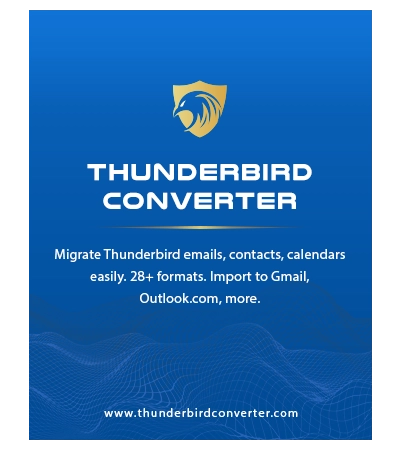
Thunderbird Converter
Thunderbird Migrator is an advanced tool that enables users to convert or migrate Thunderbird emails, contacts, and calendars to over 28 formats, including MSG, PDF, MBOX, and it also allows migrating into almost every email service such as Gmail, Yahoo, Outlook.com.
- Users can easily convert any individual or any numbers of Thunderbird profiles at one shot.
- It allows automatic detection of Thunderbird profiles from the default location.
- The tool offers filter options to convert specific data based on date range, blank sender address, and many more criteria.
- It can easily handle large-sized Thunderbird mailbox or compact Thunderbird data without facing any file size restrictions.
- You can also convert Thunderbird to MBOX, PDF, TXT, HTML, DOC and 28+ export options and email services.
- The software also allows importing previously configured filter settings.
- One of the amazing functionality that allows you to backup Thunderbird emails.









